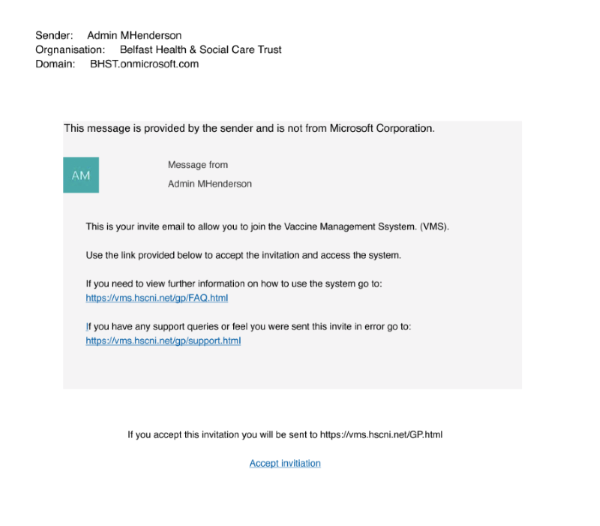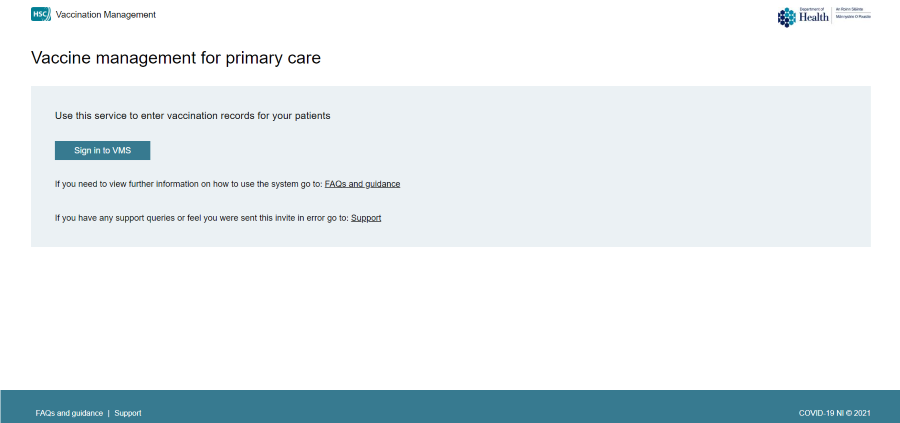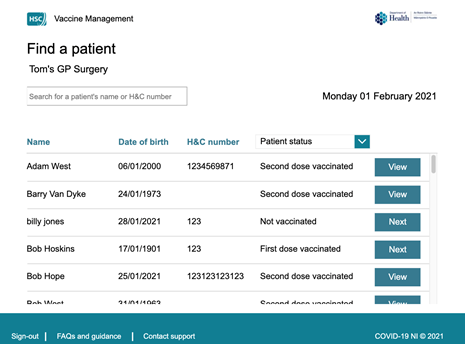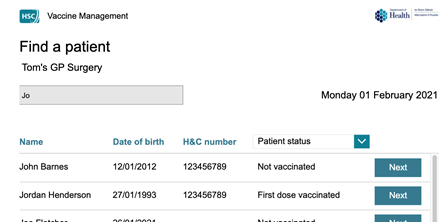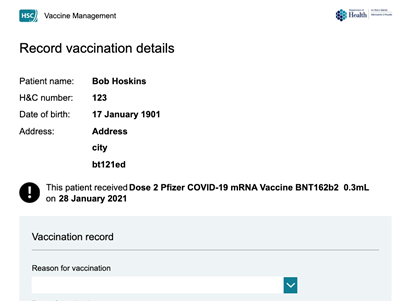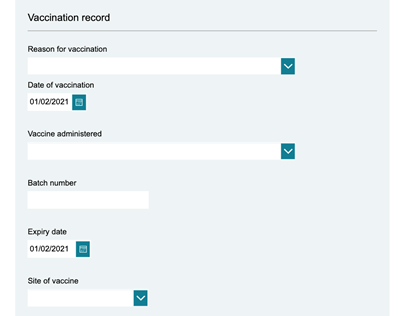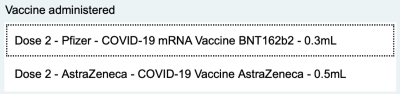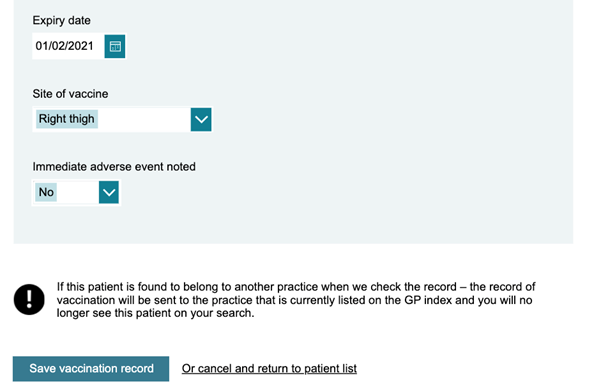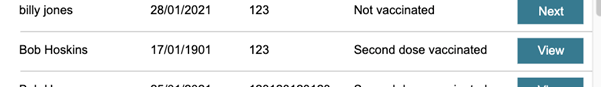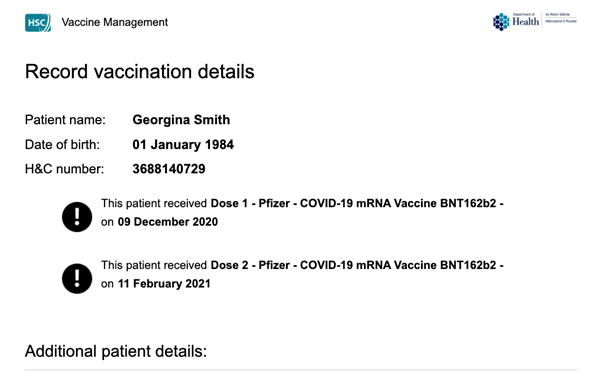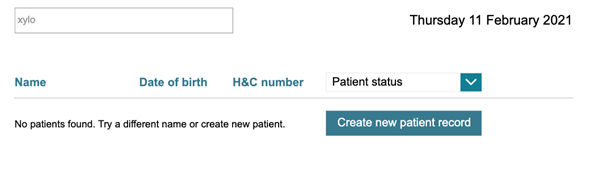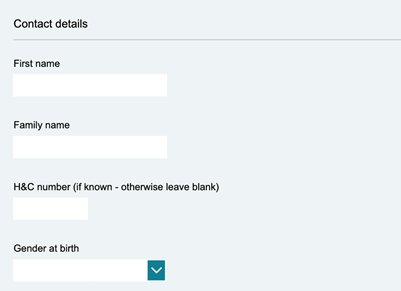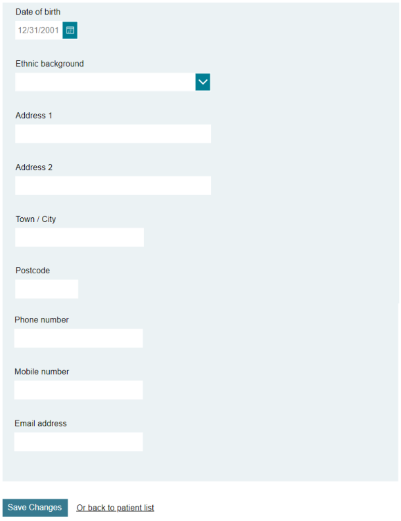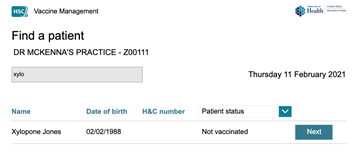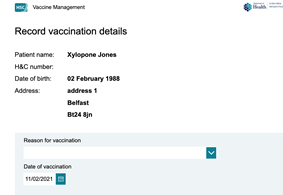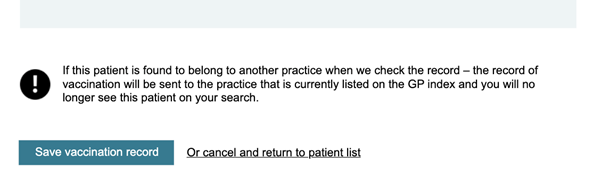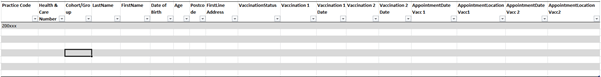To keep up to date with latest news on VMS for please go to FAQ’s on primary care intranet.
New Release 20 February 2021
- Vaccinator Field added 20/02/21
- GP Report available from 20/2/21 – this report is refreshed daily at 5am to reflect activity recorded up to that point each day
- Batch Field – note added to ask users to use this field for batch number and refrain from including other information. Batch number is very important for vaccine efficacy and public health surveillance.